Stop letting Facebook waste your ad budget. Take control of your location targeting.
How to set the location targeting in a boosted post or ad on Facebook. Updated 1-26-2020.
I have seen a significant increase lately in junk car buying ads, on Facebook, many of them from well outside of the towing company’s service area. While reaching a lot of people can be great for business, reaching customers too far away to be able to help is counterproductive and expensive. I have put together a quick guide to show you how to correct the targeting of a boosted post or Facebook ad in the event that you previously missed this valuable step.
The first thing you need to do is get to the Facebook ads manager at https://facebook.com/adsmanager

Next, you want to select the “campaigns” tab and scroll down to the campaign for your boosted post or ad, Check the box next to it.

Once the box is checked, look just to the right and click the Ad Sets tab. You will see the ad set for your boosted post or ad here. Click the “Edit” link.

On the page that opens you will have a column of options for the ad set you are editing. Scroll down until you see location targeting options. Chances are you will have the entire US selected as seen below.
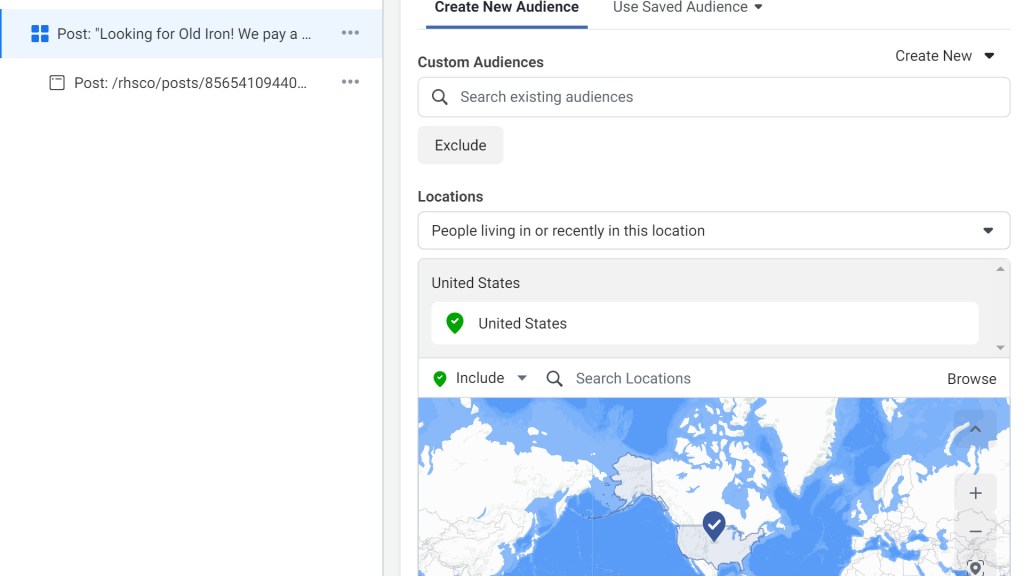
When you move your mouse over the United States selection you will have an X appear giving you the option to delete this location. Do this so that you can then type in a more specific location and radius as shown below.

Once you have added the location or locations, (yes you can add several!) you then need to publish your changes by hitting the green “Publish” button at the lower right-hand corner of the screen.

I hope this simple guide helps you reach more customers and makes more efficient use of your Facebook ads budget.
If you are interested in more help with this topic or would like to expand your adverting on Facebook or other platforms feel free to reach out. I assist companies of all sizes in the automotive niche with the digital marketing needs. [email protected] or 804-569-5999
